
What to Look for in a Laptop Stand
When shopping for a laptop stand, think about how and where you’ll use it, and how much you’re willing to spend. Here’s what you need to consider:
Do you need portability? If you commute or like to work from a coffee shop, opt for a foldable laptop stand that fits in your bag. Some models even double as cases, like Moft’s Carry Sleeve.
Material preferences? Laptop stands come in a variety of materials—aluminum, steel, plastic, wood, etc. Aluminum models are generally lightweight and excellent for heat dissipation. Steel stands are sturdier but heavier, and plastic tends to be more affordable but also wobblier. If aesthetics matter, some wooden models like Grovemade’s Walnut Stand or Oakywood Laptop Stand add a bit more warmth and polish to your space.
How adjustable? Everyone’s workspace is different, and everybody is different, so most people benefit from an adjustable stand that lets you tweak your setup. If you’re using a sit-stand desk, you’ll want a stand that accommodates both modes. Some stands can even act as sit-stand desk converters, so you don’t have to purchase a new stand-up desk.
Do you use an external keyboard and mouse? If not, go for a sturdier stand. Portable laptop stands tend to be lightweight and wobbly if you’re typing directly on the laptop. Note: The right keyboard and ergonomic mouse can prevent muscle strain.
Extra features? Some stands come with extras like built-in cable management and compartments for storage. Be ready to spend a little more, though.
Do Laptop Stands Improve Posture?
Yes, they can. Working on a laptop atop a desk for long periods can form really poor posture habits. Because of the height of the laptop screen, your neck will always crane down, and you’ll find yourself hunching over or slouching to get more comfortable. The goal is to get the height of the laptop screen as close to eye level as possible. While an office chair or standing desk can lift the height of your laptop screen, that’ll mess with the angle of your elbows and wrists, which is also an ergonomic faux pas.
Should You Use a Laptop Stand Without an External Keyboard?
Probably not. While you certainly can use the keyboard or touchpad of your laptop in a pinch while it’s elevated on a laptop stand, it’s not the best ergonomic decision. All the experts I’ve spoken to have told me that you want to keep your arm at close to a 90 degree angle as possible, allowing you to use your mouse and keyboard in a more natural position. So, yes, if you’re using a laptop stand, you’ll also want to get an external mouse and keyboard.
Why Use a Vertical Laptop Stand?
By no means are vertical laptop stands required. However, they are a nice way of saving space on your desk if you have a nice monitor and don’t plan to use the laptop screen. Because you can now connect your laptop to a monitor with the screen closed, it’s a handy way to store your laptop vertically and free up space. A standard horizontal laptop stand is for when you want to use your laptop display in a dual-screen setup, paired with an external monitor. Vertical laptop stands tend to be very simple little products, so just make sure it fits your laptop and looks nice on your desk—something like the Coreminded Vertical Laptop Stand I mentioned above.
More Laptop Stands to Consider
There’s no shortage of computer stands out there, and most of them get the job done. While these didn’t quite make my top picks, they still have some perks worth considering.
Rain Design iLevel2 for $65: I wanted to love the Rain Design iLevel2, assuming that it was a bestseller for a reason. Adjusting the height is easy—you slide the front level—but even at its lowest (5.4 inches), it still feels too high for some setups. It maxes out at 7.9 inches, which works fine if you’re using an external keyboard. Typing directly on your laptop while it’s perched on this stand, however, is a no-no; there’s a noticeable wobble that feels unstable and can get distracting.
Uncaged Ergonomics WorkEZ Best Laptop Stand for $40: If you liked the Nnewvante stand but want something a bit more compact, this one is worth a look. It’s not as sturdy as other picks, but the legs make it versatile enough so that you can use it on a table, bed, or couch, depending on how you’re propped up.
FluidStance Lift Laptop Stand for $79: FluidStance’s Lift Stand is a magnetic whiteboard that doubles as a surface for jotting notes and to-dos. The steel build won’t budge or buckle, and there are built-in notches to manage cables. Note that it’s not foldable, so I would leave this at home. Bonus: The Lift is made in the US from mostly recycled steel.
Arlo Skye Stowaway Lap Desk for $125: I appreciate the lap desk’s cushion and its built-in storage compartment for a caseless laptop (up to 14 inches), plus space for a thin notepad and pen. It’s great for working from bed or the couch, and there’s a slot for holding up your phone or tablet. This is also a solid option for kids. They can draw and color while keeping their supplies together. It is expensive for what it is, though.
Moft Invisible Stand for $25: The Moft Invisible Stand is made of MOVAS-P vegan leather and folds like origami to give you two adjustable angles: 25 degrees for viewing purposes and 15 degrees for typing or sketching. It feels flimsy, but it holds up to 11 pounds and folds flat when not in use. If you can’t snag one (it’s often sold out), the Carry Sleeve is another option that doubles as a laptop sleeve—but note it’s not compatible with tablets.
FlexiSpot SC-4U Adjustable Laptop Stand for $50: This stand feels like the sibling of our discontinued pick from ObVus Solutions. It doesn’t get as high (a maximum of 10.6 inches) but would fit better on a small desk or in a bag. It’s tough to adjust, which isn’t necessarily a downside, since it means it won’t budge once you get it to the angle you like. Bonus points for the rotating base, which is great if you’re collaborating with coworkers.
Laptop Stands to Avoid
Amazon is filled with laptop stands, many of which come from companies you may not have heard of. While some of these are higher quality, we’ve come across a few with serious problems.
Tonmom Laptop Stand: When something costs under $10, you can’t have high expectations. I liked the idea of an extremely portable laptop stand—something you could take on a plane or to a coffee shop. And this one had tons of good reviews on Amazon. While the Tonmom Laptop Stand does fold down to something you could toss in a backpack (and comes with a nice velvet bag), it feels very wobbly. It has so many free-floating parts that I never felt like my laptop was safe. It could easily slide out if something bumped it while the laptop is secured.
Gogoonike Laptop Stand: I tried this one as an even cheaper alternative to the Amazon Basics model, but it fails on many levels. I like that it’s not as tight as the Amazon Basics stand, meaning it’s easier to adjust while still feeling firm. But that’s where my compliments end. My unit came with nicks and faded paint all along the edge of the metal base. My guess is that this wear and tear will only get worse over time. The most egregious failure was that my unit wouldn’t sit completely flat on the table, as it uses cheap pads on the bottom rather than proper silicone feet. A laptop stand that doesn’t sit flat on a table is a big problem.
Power up with unlimited access to WIRED. Get best-in-class reporting and exclusive subscriber content that’s too important to ignore. Subscribe Today.



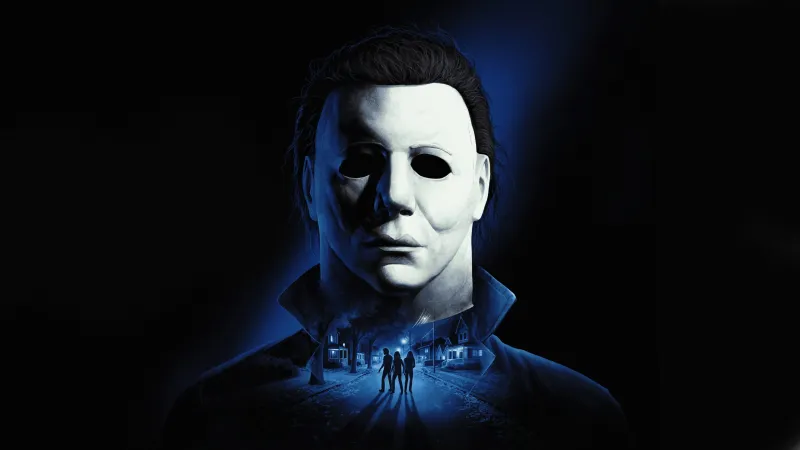



-SOURCE-Moft.jpg)

