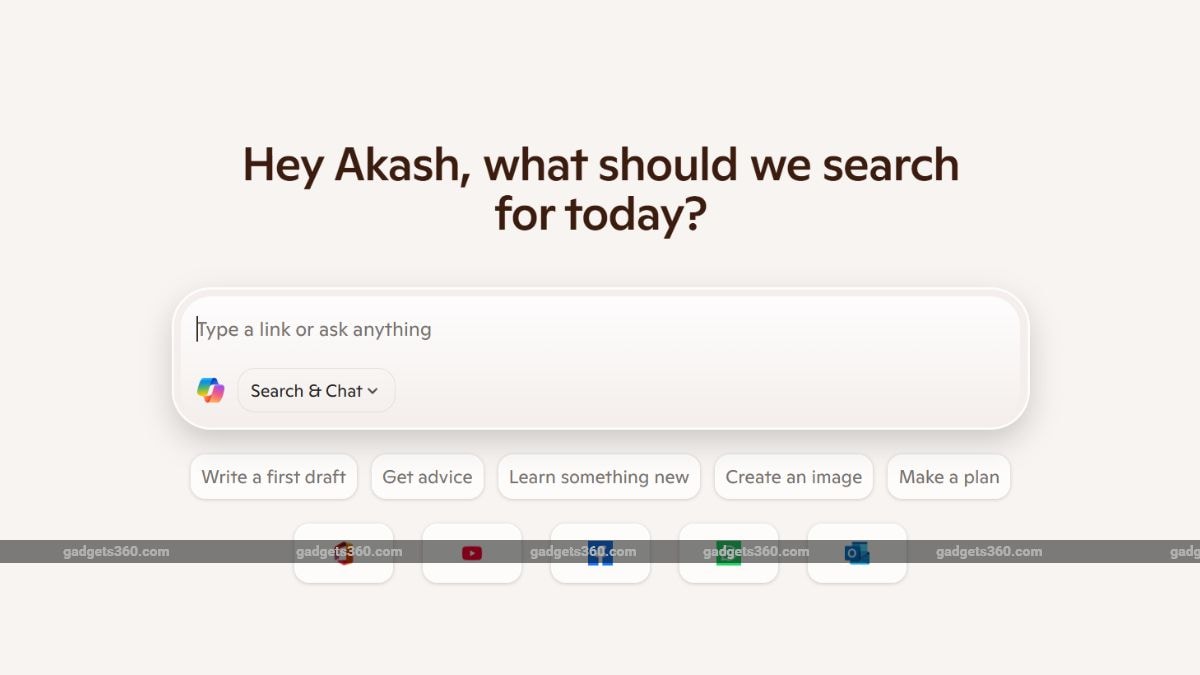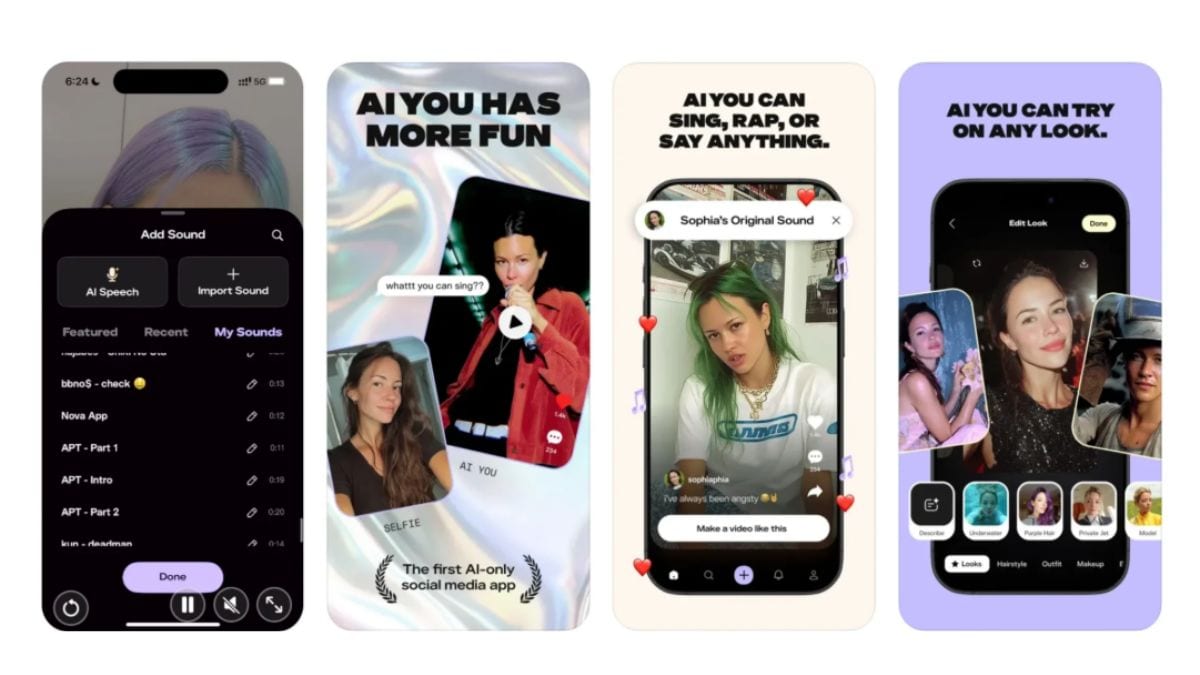Microsoft is reinventing its Edge browser with artificial intelligence (AI) agents. On Monday, the Redmond-based tech giant announced a new experimental Copilot Mode in Edge, which allows the AI-powered browser to act as a collaborator to the user. The chatbot is capable of understanding context from all open tabs and can answer user queries, compare different products, find relevant information, and more. In the future, Microsoft says the AI agent will also be able to autonomously complete tasks and even make purchases on behalf of the user.
Edge Browser Gets Agentic Capabilities
In a blog post, the tech giant announced the launch of the new Copilot Mode in the Edge browser. With this, Edge has joined the likes of Perplexity’s Comet browser and The Browser Company’s Dia browser, which offer similar features. Microsoft’s implementation of the AI chatbot is slightly different. Instead of adding a side panel that users can access from anywhere, it has added a dedicated tab for Copilot from which it provides assistance to users.
Apart from that, users can also open the chatbot in a dynamic window from the top of the interface for tab-specific tasks. The Windows maker says that the dedicated Copilot tab with a text box at the bottom comes with chat, search, and web navigation features. The AI has context and can collect data from any open tab and answer user queries. It can also provide instructions for certain tasks.
Highlighting an example, Microsoft says, if a user has opened multiple tabs with different hotels in a city, they can go to the Copilot tab and ask the AI to find the option closest to the beach with a full kitchen. Copilot then goes through each of the web pages, analyses the hotels and shares the best hotel that fulfils these criteria.
Additionally, Copilot in Edge supports voice commands, allowing users to speak their request directly. Microsoft also mentioned two features that will arrive in the coming weeks. First, Copilot will be able to request permission for the user’s browsing history and credentials. This will allow the AI agent to gain additional context about user queries, as well as allow it to perform tasks such as booking a hotel or suggesting tutorial videos.
Second, Copilot in the Edge browser will soon be able to gather data from the currently opened and previously opened tabs and understand the projects a user is working on. Based on this information, it will then be able to suggest users next steps for these projects. This means when a user reopens the browser, Copilot will show different cards about different projects with several suggested tabs on the next steps.
Notably, Copilot Mode is available for free for a limited time in all markets where the chatbot is available, but the company did not specify how long this will remain free. It is also an opt-in feature that users can turn on and off. Those who want to try out this feature can click here.