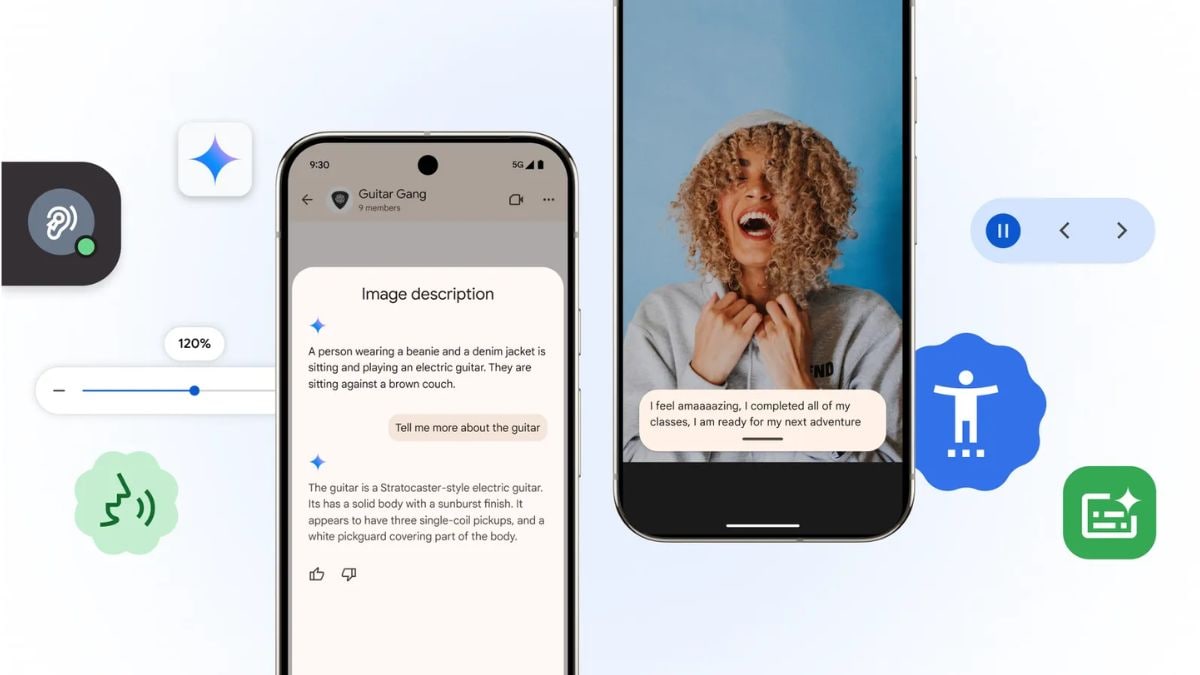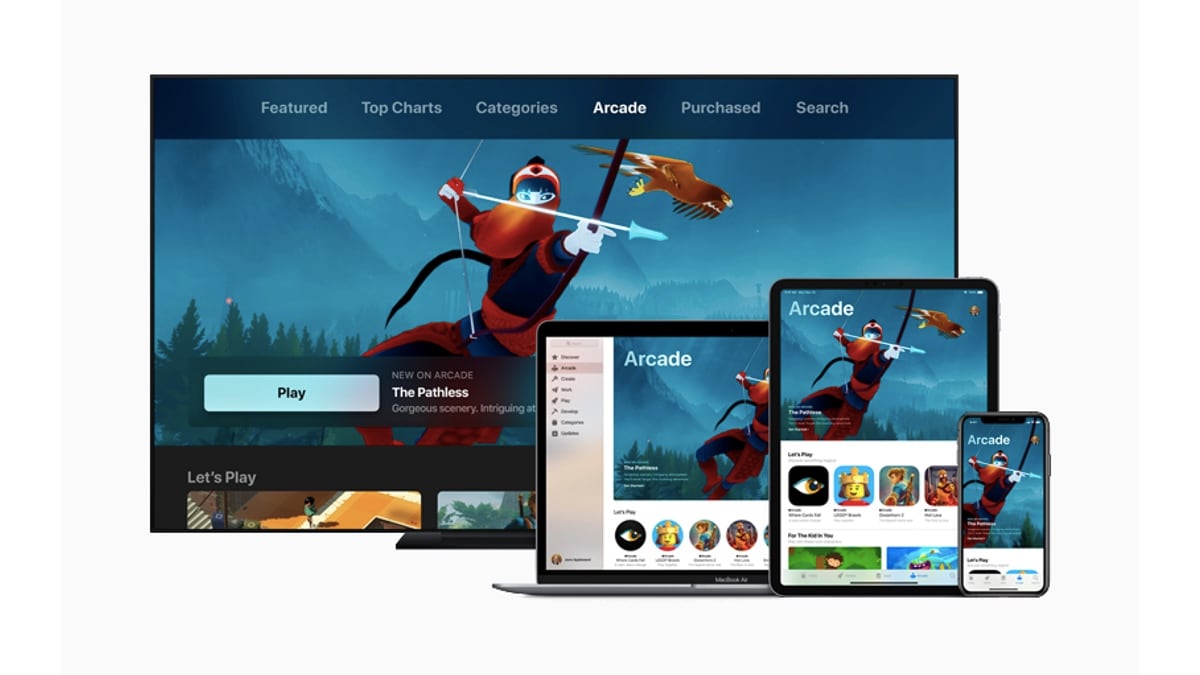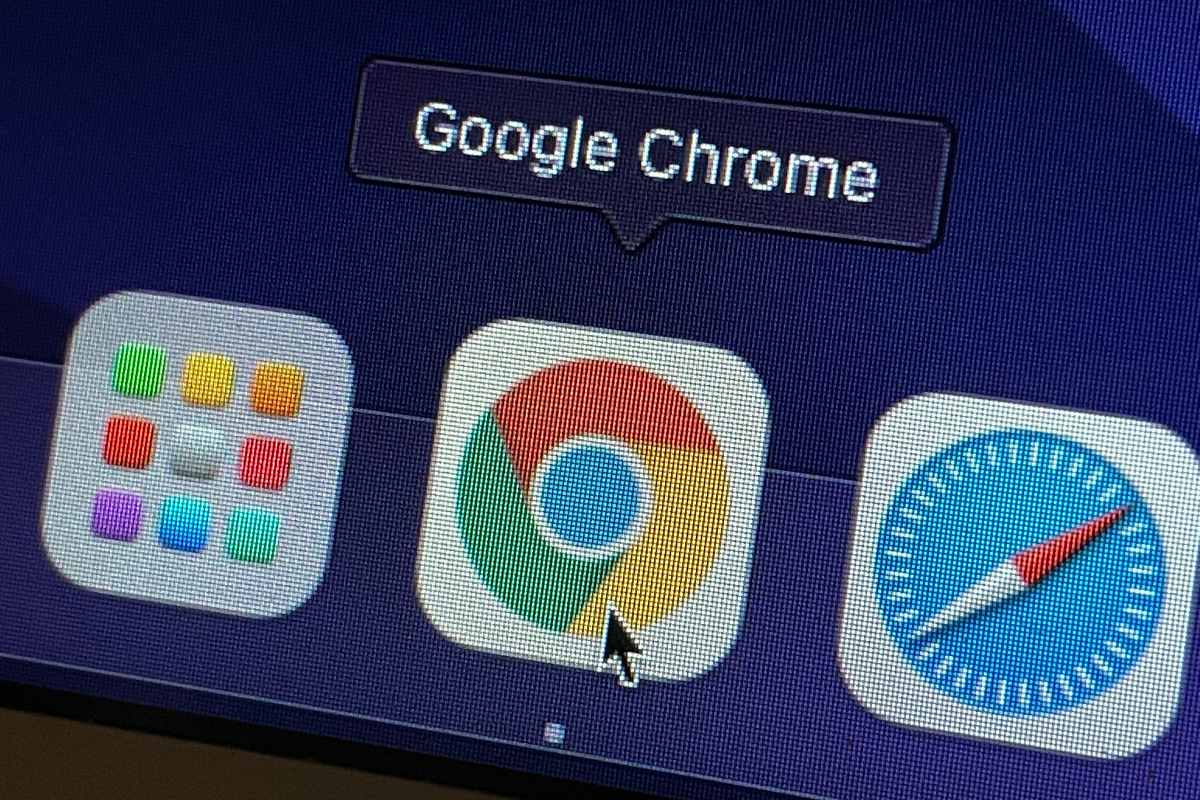Google announced the roll out of new artificial intelligence (AI) and accessibility features to Android and the Chrome browser on Thursday. The Mountain View-based tech giant introduced these features on the occasion of the Global Accessibility Awareness Day, observed on the third Thursday in May. The company has added Gemini capabilities to the alt text description feature and is now expanding the Expressive Captions feature, which was only available in the US. Additionally, the Google Chrome browser is also getting two new accessibility features to help those with low vision.
Google Introduces New Accessibility Features
In a blog post, the tech giant said that it is rolling out new updates to Android and Chrome to create customised experiences for vision and hearing. Additionally, Google is also adding new resources for developers building speech recognition tools.
Starting with Android, the tech giant is introducing a new feature and expanding the other to more users. Last year, the company integrated Gemini-powered capabilities into TalkBack, Android’s screen reader, enabling it to generate descriptive captions for images without alternative text (alt text). Now, this feature is being expanded: users will not only hear alt text descriptions of photos but can also ask questions about the images themselves. Additionally, the feature will also let users ask questions about their screen.
In December 2024, Google introduced Expressive Captions to Android in the US. Part of Live Captions, this AI-powered feature adds a new format to better convey the context behind the sounds. The company said these subtitles will be able to communicate things like tone, volume, environmental cues, as well as human noises.
For instance, the feature will write “noooooo” instead of “no” when the speaker said it emphatically, likely to show disappointment (think Darth Vader saying “no” in Star Wars: Episode III). Or it will write “amaaazing shot” when a commentator is excited about a great play in a game of Cricket or Football. Expressive Captions is now being rolled out in English in Australia, Canada, the UK, and the US on devices running Android 15 and newer.
Google Chrome is also getting a couple of new accessibility features. Earlier, the desktop version of the browser did not support screen readers for scanned PDF files. Now, the company is changing that by adding optical character recognition (OCR). Chrome will now be able to recognise scanned PDFs, highlight, copy and search, and even use screen readers to read them.
The second feature is dubbed Page Zoom. It can increase the size of the text in web pages in Chrome on Android, without affecting the page’s layout. This feature is aimed at those who have low vision and prefer to read larger fonts without having to move the page left and right over and over.