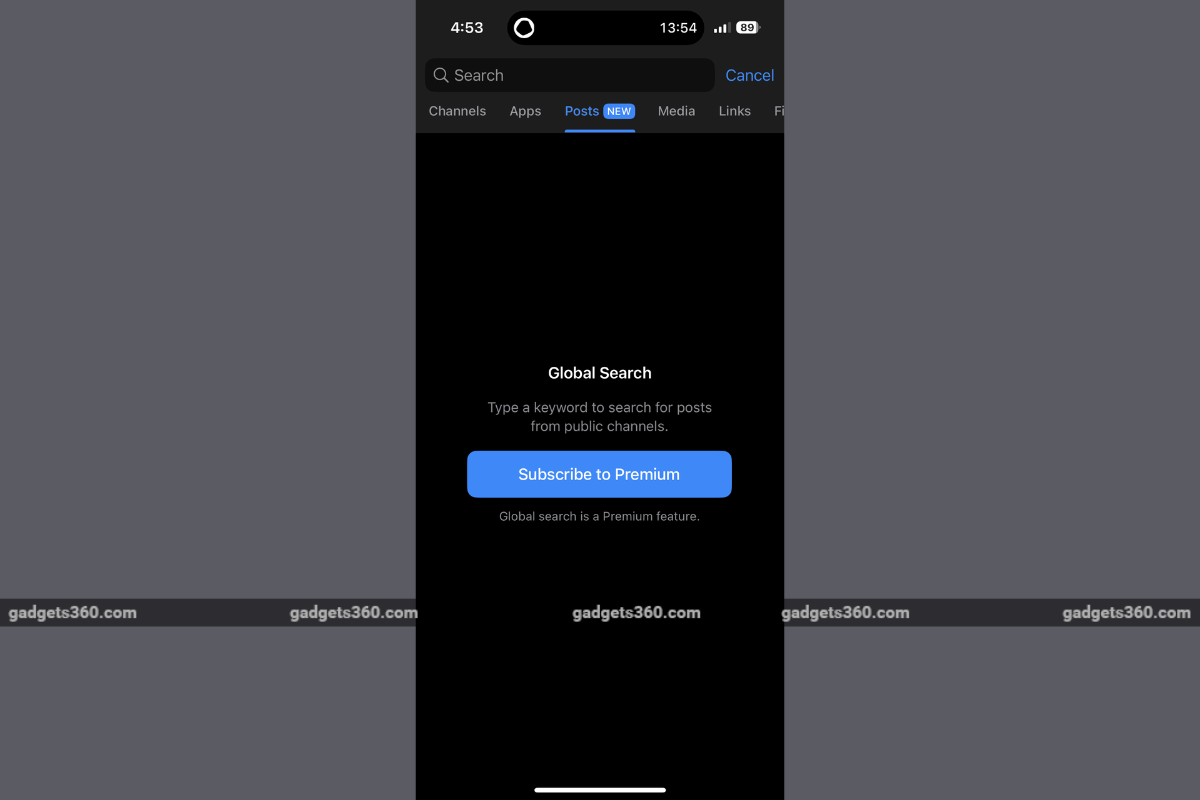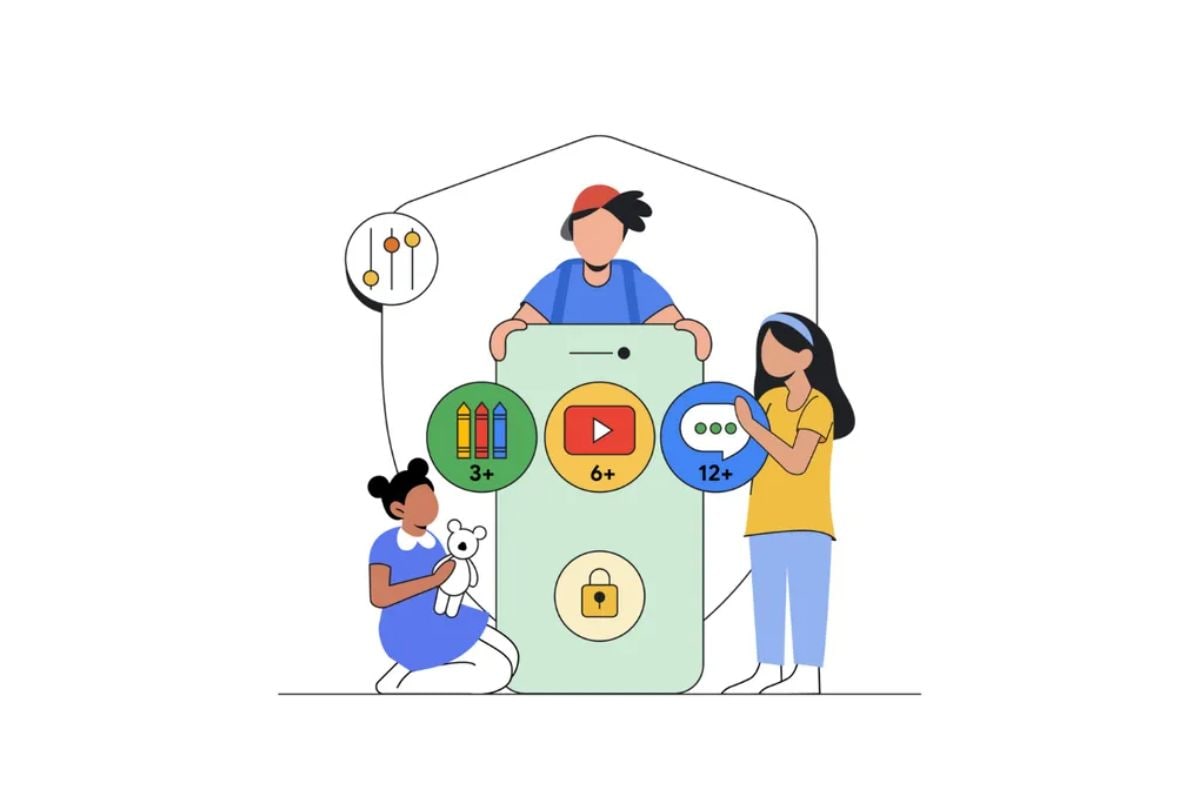Apple on Wednesday issued an update for the Logic Pro app which adds several features related to music production. The in-house digital audio workstation (DAW) app, which is available for the iPad and Mac, can now recover previous MIDI and audio performances even if you forgot to hit record. It also comes with an updated Stem Splitter that can extract a greater amount of detail from demos and old recordings, as per the company. Users can take advantage of two new sound packs in Logic Pro which are claimed to help amplify music production.
Logic Pro App Update Price, Availability
The new Logic Pro for Mac 11.2 is available as a free update for existing users and is priced at $199.99 (roughly Rs. 17,000) for new users in the US on the Mac App Store. Apple users can also subscribe to the Pro Apps Bundle for Education which includes Final Cut Pro, MainStage, Motion, and Compressor, for the same price as the standalone Logic Pro subscription.
Using Logic Pro for Mac requires macOS Sequoia 15.4 or later, as per Apple.
Logic Pro App Update Features
In a newsroom post, Apple detailed the new features and improvements coming to the Logic Pro app following the latest update. One of the most notable additions is a feature called Flashback Capture. It allows artists to recover lost MIDI and audio performances even if they forgot to save during sessions.
When Cycle mode is enabled, they can improvise multiple takes and the feature will automatically categorise each pass into a dedicated “take” folder, as per Apple. This feature is said to work using a key command or a custom control bar button.
Apple says the Logic Pro app also features an updated Stem Splitter. It allows users to split and extract any audio recording into individual musical instruments such as drums, bass, and vocals. Users can choose to apply individual effects or add new parts before combining them again. Following the update, Stem Splitter can extract “greater detail” from old recordings and demos. It adds support for guitar and piano stems too. As per the company, there’s also a new submix feature that is said to make it easier to export select parts of the audio. For example, creators can remove vocals to create an instrumental music, or remove drums and bass for an acoustic version of a track.
Updates have been made to Stem Splitter in Logic Pro
Photo Credit: Apple
Logic Pro update brings new sound packs too. The Dancefloor Rush features drum-and-bass sounds with 400 dynamic loops, punchy drum kits, and a custom Live Loops grid. Further, two other new sound packs, Magnetic Imperfections and Tosin Abasi, offer “essence of an analogue tape” and a progressive metal guitar with boutique amps, effects, and picking techniques, respectively.
Apple says several features have been exclusively introduced for Mac. The Notepad app has received integrated support for Apple Intelligence-powered Writing Tools to help creators compose music lyrics. The new search and select feature is also said to make it easier to find and select tracks by their name or track number.