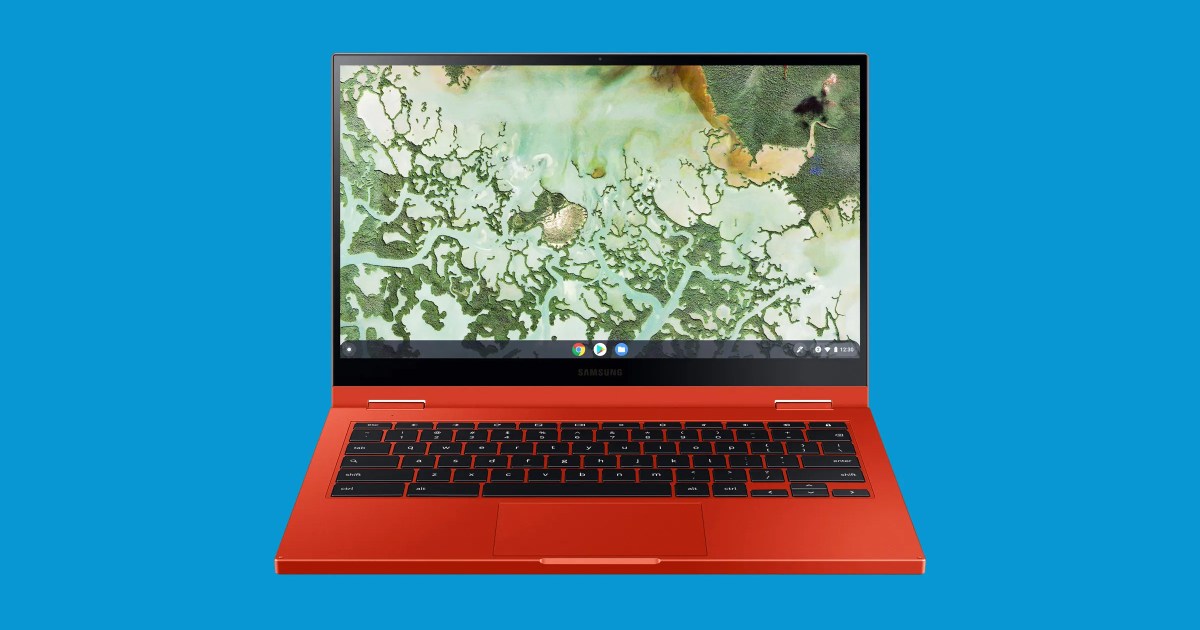Labor Day is here, and if you’re looking to snag yourself a laptop, you may want to consider grabbing a Chromebook. Since they don’t run Windows, they don’t have to have powerful specs to give you a basic level of performance; plus, you also find some great Chromebook deals that really bring down the price. Of course, you do have to use ChromeOS, so make sure any apps you need are available on ChromeOS. If you’re ready to pick one up, we’ve listed some of our favorite Labor Day sales on Chromebooks below, so be sure to check everything out.
On the other hand, if you haven’t quite found what you’re looking for, there are some other great laptop deals you can take a look at, or come back and check out this list regularly as we update it with newer and better deals.
Best Labor Day Chromebook deals to shop right now
Acer Chromebook 315 — $149, was $249
The Acer Chromebook 315 is a super cheap Chromebook. It has an Intel Celeron N4020 processor, 4GB of memory, and 64GB of eMMC storage which is very basic but just fine for using cloud-based services. It also has an attractive 15.6-inch HD screen with an anti-glare coating. Crucially, it offers a battery life of up to 12.5 hours so you’re all set for your working day without a hitch. If money is tight, the Acer Chromebook 315 will do the job well enough and still squeezes in plenty of USB ports and a fast boot time of just 8 seconds.
Acer Chromebook Plus 515 — $279, was $399
While most Chromebooks tend to have mobile CPUs, this Chromebook Plus 515 comes with an Intel i3-1215U, which is an entry-level desktop CPU. Of course, Chromebooks don’t really need a lot of power, but if you’re doing stuff that needs a little bit more oomph, you’ll really appreciate it. Besides that, you get a pretty standard 8GB of RAM and 128GB of storage, as well as a very solid 15.6-inch laptop screen that runs an FHD resolution, so it’s great for day-to-day use and watching shows or films on.
Lenovo IdeaPad Duet 5 Chromebook — $369, was $499
Embracing the advantages of a touchscreen, the Lenovo IdeaPad Duet 5 Chromebook has a 13.3-inch full HD touchscreen so you can easily switch between tablet mode or laptop mode so there’s plenty of flexibility here. It has a Snapdragon 7cG2 processor along with 8GB of memory and 128GB eMMC storage so it has a little more going for it than the most basic Chromebooks. It’s super lightweight too while there’s still room for dual cameras with a 5MP fixed-focus front-facing camera and a 8MP autofocus rear-facing lens too. It’s a reasonable all-rounder for anyone who is fine using ChromeOS.
Asus 15.6-inch Touchscreen Cloud Gaming Chromebook — $499, was $699
Designed to make it possible to game through the cloud, the Asus 15.6-inch Touchscreen Cloud Gaming Chromebook has a speedy screen in the form of a 15.6-inch full HD display with 144Hz refresh rate. The high refresh rate means it’s great for fast-moving action so you can enjoy gaming on the cloud. It also has an 11th-generation Intel Core i5-1135G7 processor along with 8GB of memory and 256GB of SSD storage. It weighs a little more than other Chromebooks at 4.17 pounds but it’s still very portable. It’s a good option if you want to game a little during some downtime away from work.
Acer Chromebook 516 GE — $517, was $600
Most Chromebooks tend to be underpowered and come with lower-end specs and screens, but this Chromebook 516 GE is pretty advanced. It comes with an Intel Core i5-1240P, which is a mid-range option that will even handle some very basic indie and casual games, while the 16GB will give you a very smooth experience. More impressively, though, is the 16-inch 2560×1600 resolution screen, which is much better than most Chromebooks you’ll run into, and it can even hit a 120Hz refresh rate. There’s also a 256GB storage, the latest Wi-Fi 6E, and even the keyboard has RGB, another rarity in the Chromebook market.
Acer Chromebook Plus Spin 714 — $599, was $699
For a great 2-in-1 experience, check out the Acer Chromebook Plus Spin 714. It uses an Intel Core Ultra 5 115U processor along with 8GB of memory and 256GB of SSD storage so it’s a good bet for some multitasking. Its 14-inch WUXGA touchscreen has a resolution of 1920 x 1200 while it uses Gorilla Glass to keep things robust and safe. It also has a 1440p QHD webcam with built-in AI-powered video call tools so it’s great for taking regular video calls while on the move. There’s also up to 10 hours of battery life so you’re all set for the day.
Why pick a Chromebook over a laptop?
We have a deep dive into the differences between a Chromebook and a laptop. Both have their place in the world, but you may find a Chromebook is a better option for you.
For the most part, Chromebooks are best suited for those on tight budgets. It’s possible to buy one for much less than a Windows-based laptop, although some can be more high-end. All Chromebooks exclusively run on Google’s operating system — ChromeOS — which is different from Windows 11 but simple to use. There’s also a focus on cloud storage with most Chromebooks lacking much storage space on the device itself. Instead, the idea is to store all your files on Google Drive or similar.
Most Chromebooks also have much better battery life than typical laptops too, as ChromeOS is a fairly efficient operating system and Chromebooks use processors that are fairly low on power needs. A Chromebook can be handy if you’re not near a power source for most of the day.
Chromebooks can’t run the same apps as a Windows laptop, with products like certain Adobe apps being particularly notable, so it’s worth bearing in mind what’s most important to you when picking one or the other.
When do Labor Day Chromebook sales start?
Labor Day is on September 2, so officially sales start around then to mark the holiday. However, as is often the way with many sales, Labor Day Chromebook sales tend to start earlier than that. Throughout August, there are early Labor Day Chromebook sales which tie into the back-to-school sales as well. But, today is finally the day where we’re going to see all the best sales, so be sure to keep your eyes open and check out the best Chromebook deals we’ve collected above.
That said, some of the sales could potentially end up covering the later parts of September, but there’s no guarantee here. As with all sales, if you see something at a good price, it makes sense to buy now rather than wait and see. Otherwise, you might miss out on a great saving for the sake of waiting to see if something hypothetical is better. By buying now, you can also save yourself the effort of needing to look at sales on the holiday itself, meaning you can enjoy the day off more so than having to browse many different websites.
Should you shop Labor Day Chromebook deals or wait until Black Friday?
Black Friday is the biggest sales event of the year so it’s easy to automatically wonder if you’re better off waiting for Black Friday regardless of which sales event you’re looking at. Labor Day is only a couple of months earlier than the Black Friday sales but depending on your situation, those two months could feel like a very long time or no time at all.
Generally, Black Friday has the best discounts throughout the year. If you can, it’s a smart move to wait until then to buy something. However, life can be complicated. Do you need the item right away? Is it a gift or are you replacing something that broke? In that case, you probably don’t want to (or can’t) wait until Black Friday. Don’t worry. A lot of the time, the discounts vary by small amounts rather than anything significant. You might get the cheapest deal by holding out for Black Friday, but sometimes the difference can be very small.
As well as that, think about your finances. The holiday season is often the most expensive time of year for all of us, with gift buying and travelling cutting into our finances. Buy now during the Labor Day sales and you’re effectively spreading the cost out. It can be wise when you start working out how many paydays you have left between now and the holidays.